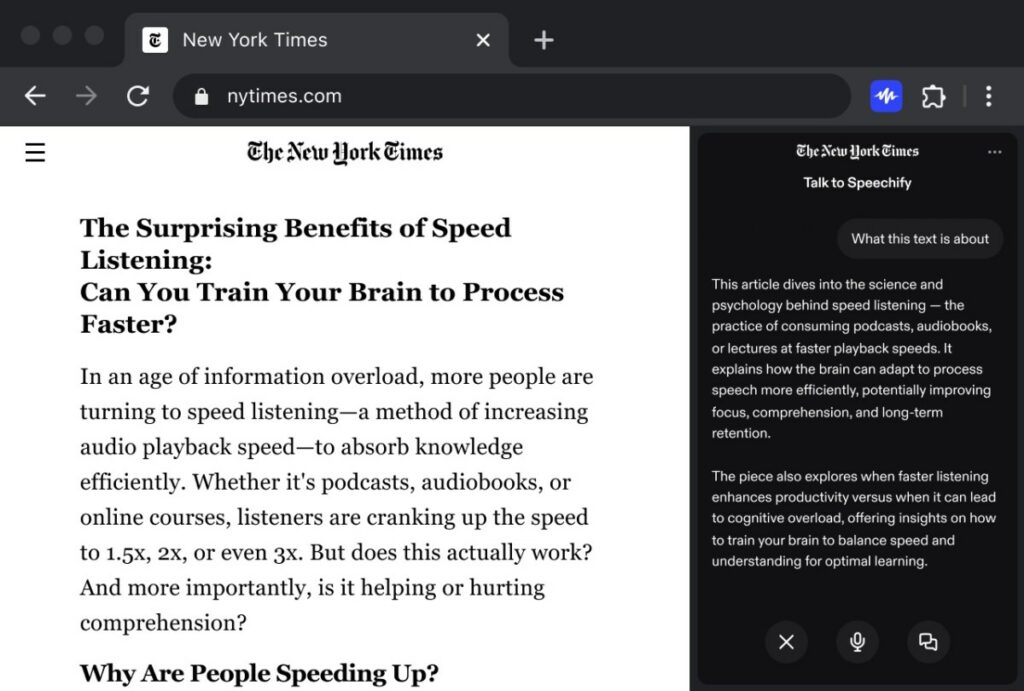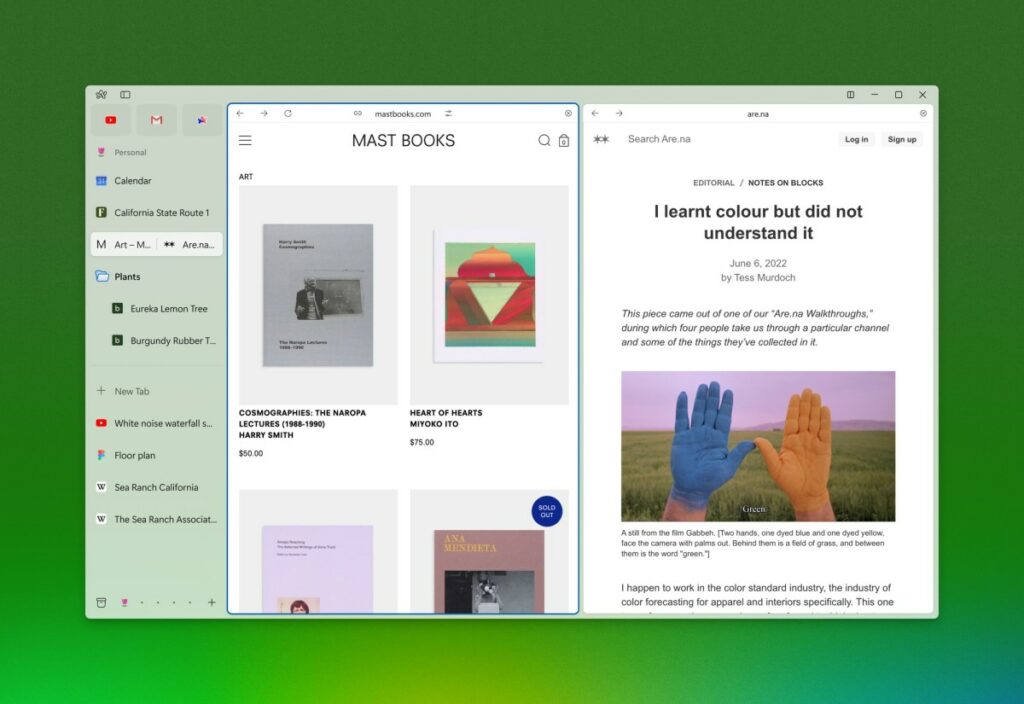Speechify has largely been a tool that helps you listen to articles, PDFs, and documents. The company is now adding voice detection features to its Chrome extension, including voice typing and a voice assistant that answers your questions.
In the last 12 months, there has been a proliferation of voice detection tools, thanks to overall quality improvement in speech recognition models. Speechify is hitching its wagon to this train and launching its own dictation tool with support for English. Just like other dictation tools, Speechify’s voice typing corrects errors and removes filler words.
In my short test of just more than a day, I felt there was a lot of room for improvement in Speechify’s tool. For instance, the tools work fine with Gmail and Google Docs, but on sites like WordPress, I have had difficulty in triggering the voice dictation and having it work well. The company said that it is adding optimization for popular sites gradually.

In terms of accuracy, the word error rate was higher than some other tools like Wispr Flow, Willow, and Monologue. Speechify noted that its model learns faster as you use it more, and the error rate will gradually decrease.
The startup is also launching a conversational voice assistant that lives in the sidebar of your browser. You can ask it questions about the website, such as “what are the three key ideas?” or “explain this in simpler terms.”
While ChatGPT and Gemini have conversational modes, Speechify’s argument is that they are treated as an afterthought in their apps, and the startup’s own tool has voice as front and center.
“We believe that chat will always be the default user experience in ChatGPT and Gemini when you open the apps. That’s what their users expect. Voice will always be secondary – and in many cases, an afterthought for ChatGPT and Gemini. We know from several years of building Speechify that there’s a large portion of the market, which includes our users, who want voice as the primary, default setting every time they open an app and talk to AI,” Rohan Pavuluri, the company’s chief business officer, told TechCrunch over email.
Techcrunch event
San Francisco
|
October 13-15, 2026
One notable hiccup with this is that Speechify’s assistant doesn’t currently work with browsers with in-built sidebar assistants like OpenAI’s Atlas, Perplexity’s Comet, and Dia. The startup is not too worried about that as the extension is largely intended for Chrome and its massive user base.
Speechify said that it plans to include both voice typing and a voice assistant in all its apps across desktop and mobile gradually.
The startup also wants to develop agents that complete tasks on your behalf. The startup didn’t reveal its full roadmap, but gave one example: making calls for you to make an appointment or wait on hold with customer support of a company. Other companies like Truecaller and Cloacked have been chasing similar targets.