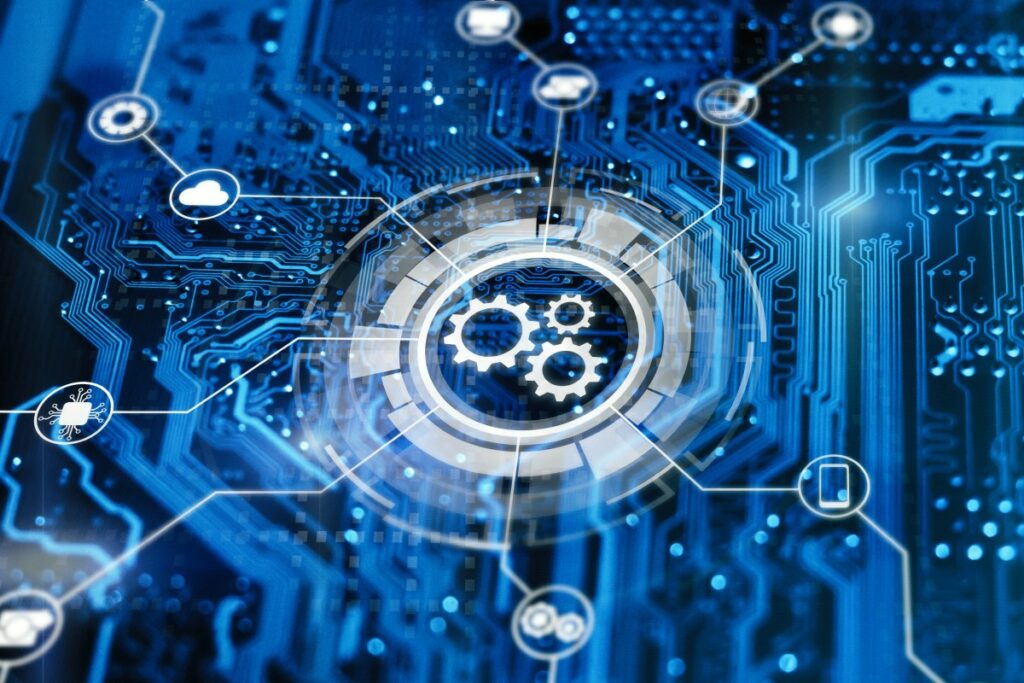At the Android Show on Tuesday, ahead of Google I/O, Google announced new security and privacy features for Android. These new features include new protections for calls, screen sharing, messages, device access, and system-level permissions. With these features, Google aims to protect users from falling for a scam, keep their details secure in case a device is stolen or taken over by an attacker, and enhance device-level security for various attacks.
Phone scammers often ask users to take actions like tapping on unsafe links or downloading unknown apps. In order to protect users, Google is blocking some actions and warning users of a potential scam while they are on a call with someone not in their contact list.

For Android 16, these actions include side-loading an app for the first time from a web browser, messaging app, or other sources that have not been verified by Google, and granting accessibility permission to an app so that a scammer can take control of the device. The company is also preventing users running Android 6 or later from disabling Google Play Protect, which scans the device for harmful apps while they are on a call.
Google is adding screen-sharing protection as well by reminding users to stop sharing the screen after a call ends.
The company is also testing a new warning screen with select banks in the U.K. to prevent fraud through screen-sharing. When users on devices running Android 11 or later open a partner bank’s app while sharing a screen with an unknown number, the device will show a warning screen with a button to quickly end the screen-sharing.

Messages protection
Google is enhancing protection against scams in Google Messages after launching the feature in March. The feature uses on-device AI to alert users of a potential scam based on the conversation. The company is now bolstering user security by having the tool to detect more types of fraud, including crypto, gift card, toll road, and other billing fees, financial impersonation, and technical support.

What’s more, the company is adding verification keys to the Google Contacts app, which will help users authenticate that the person on the other end is the intended receiver. Users can verify their contacts by having them scan a QR code or match numbers displayed on the screen.
Verified keys mean that your conversation with your contact on Google Messages is end-to-end encrypted and secured. Google said that if an attacker starts controlling a phone number through a SIM swap attack and messages you through a new device, the Google Contacts app will show the verification status as unverified. This feature will be available for Google Messages later this summer for users running Android 10 or later versions.

Theft-protection measures
Earlier this year, Google rolled out Identity Check protection to Pixel and Samsung devices with OneUI 7. The feature requires users to use biometric authentication to change critical settings like changing your device PIN or biometrics, disabling theft protection, or accessing Passkeys when the user is not at one of the trusted locations they have added. The company is now making this feature available to other device makers with Android 16.
Later this year, Google will add better protection for Factory Reset, restricting all kinds of functions on the device that are reset without authorization of the previous lock pattern/PIN or Google account credentials. This essentially makes a stolen device hard to use.

To prevent someone from locking your device remotely, the company is adding a security challenge question to prevent unauthorized access. With Android 16, the company will also hide one-time passwords if the device is not connected to Wi-Fi and hasn’t been unlocked recently.

Additional protections
The company is adding new features to its Google Play Protect live detection program as well, which detect unsafe apps that have hidden or changed icons. This feature will be available in the coming months for users running Android 6 and later versions. The company said it is now applying a new set of on-device rules to catch more categories of malicious apps.
Google is adding new measures to bolster its Advanced Protection Mode, to protect public figures with new on-device features. The company is also debuting a new Find My Hub to keep track of items, friends, and family.
Check out how to watch the livestream and more from Google I/O.