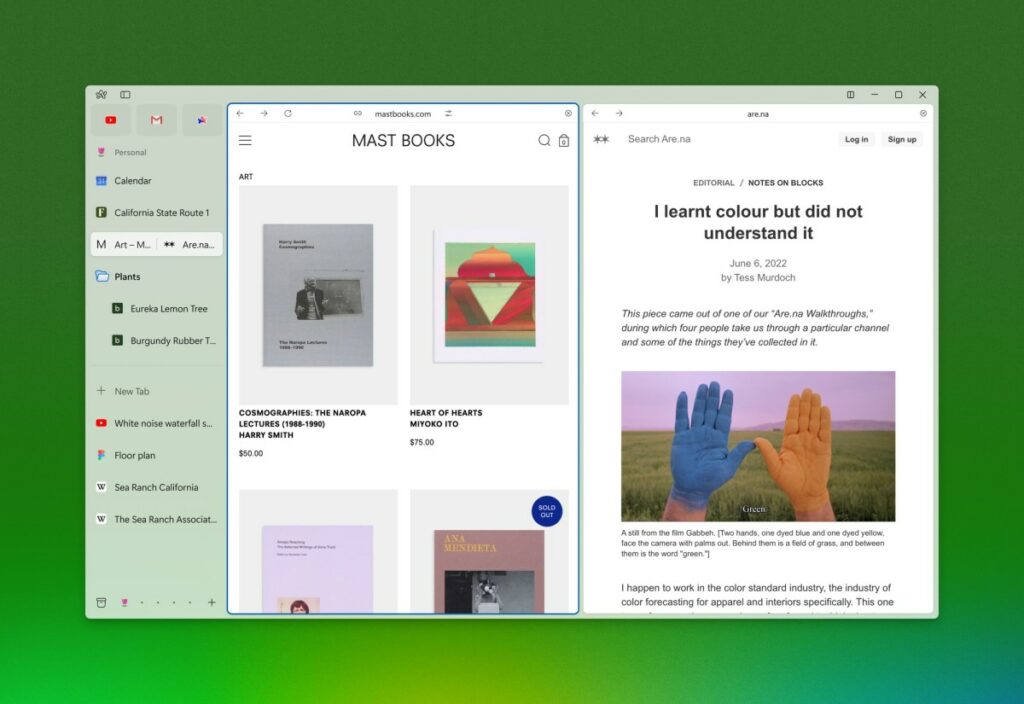Google on Monday announced a series of updates intended to bring its Gemini AI and other AI-powered tools deeper into the classroom. At the ISTE edtech conference, the tech giant introduced more than 30 AI tools for educators, a version of the Gemini app built for education, expanded access to its collaborative video creation app Google Vids, and other tools for managed Chromebooks.
The updates represent a major AI push in the edtech space, where educators are already struggling to adapt to how AI tools, like AI chatbots and startups that promise to help you “cheat on everything,” are making their way into the learning environment.
School-aged kids and teens today are more likely to ask ChatGPT for help with their homework (or to even do it for them) than they are to ask a teacher to explain the concepts again. In higher ed, meanwhile, colleges are wrestling with whether or not plagiarism detectors can even identify AI-written content.
Amid this disruption, Google is charging ahead with AI tools, saying it thinks that “responsible AI” can help drive “more engaging and personalized learning experiences,” when used in conjunction with human-led teaching.

Since announcing its plans to bring Gemini to the classroom last year, Google on Monday said that its Gemini AI suite for educators is now available for free to all Google Workspace for Education accounts.
This includes over 30 new features, like the ability for teachers to brainstorm ideas, generate lesson plans, and personalize content for students using AI technology.

Over the next several months, Google will give teachers the ability to create interactive study guides using the AI research tool Notebook LM, along with their classroom materials.
Teachers can also create custom versions of the Gemini AI called “Gems,” which will work as AI experts that help students who need extra support or want to better understand the subject.
This is essentially just taking an activity that students are already doing — asking an AI chatbot to explain a topic or answer questions — and redirecting that activity back to Google’s own AI technology, where it’s specifically been trained on the teacher’s own classroom materials.

Soon, teachers will also be able to offer students real-time support for the AI-powered reading buddy when using the Read Along in Classroom tool.
Google is expanding basic access to its AI-powered video creator, Google Vids, as well, to make it available to all Google Workspace for Education users. Teachers can use the tool to make instructional videos, while students can use Vids for things like book reports or other assignments.

The company is also rolling out a series of new features designed to track student progress against learning standards and skills, view analytics on student performance and engagement, better secure Gemini user data and data in Gmail, manage who has access to AI tools like Gemini and Notebook LM, have better control over Google Meet waiting rooms, and more.
Plus, along with a handful of updates for managed Chromebooks, Google introduced new teaching mode called Class Tools. This allows teachers to connect directly with their students via Google Classroom and share content to the kids’ screens, like videos, articles, slides, and quizzes. These tools can be adapted to the student’s own language, if need be, and are designed to keep kids focused on learning by restricting browsing to specific tabs.